L'Esprit des dunes
Portage2021
Tristan Murail
The setup and the execution of the electroacoustic part of this work requires a Computer Music Designer (Max expert).
Version Information
- Documentation date
- 14 novembre 2021
- Version
- Portage2021
- Status
- valid
- Validation date
- 15 novembre 2021
- Documentalist
- Etienne Demoulin (Etienne.Demoulin@ircam.fr)
- Realisation
- Serge Lemouton (Computer Music Designer)
- Tristan Murail (Composer)
- Étienne Démoulin (Computer Music Designer)
- Length
- 15 min
- Upgrade motivation
- 64 bits - Max 8 - Présences 2021
Other Versions
Présences 2022documented19 août 2022
Manifeste2014 - 48kvalid18 juillet 2014
agora-2010-cite-de-la-musiquearchived29 octobre 2010
2008 - Mac Inteldocumented2 février 2008
Detailed Staff
2 flutes, oboe, clarinet, horn, trombone, percussionist, electronic/MIDI keyboard/synthesizer, violin, viola, cello, double bass
Detailed staff comes from Brahms, send mail to ressources-contenus@ircam.fr for correction.
Channel Details
- Number of output channels
- 2
Electronic Equipment List
Computer Music Equipment
- 1 KX 88
- MIDI Keyboard (Yamaha) - or any 88 professional midi keyboard with easily accessible program changes
- 1 MacBook Pro
- Apple Laptops (Apple)
- 1 Max 8
- Max (Cycling74)
Audio Equipment
- 2 Loudspeaker
- Loudspeakers (generic)
- 2 Stage monitor
- Stage Monitors (generic) - for the keyboard player and the conductor
- 1 Reverberation Processor
- Reverberation (generic)
Downloads
Patch
183.17 Mo
Instructions
Patch presentation - Esprit des dunes : Main patch
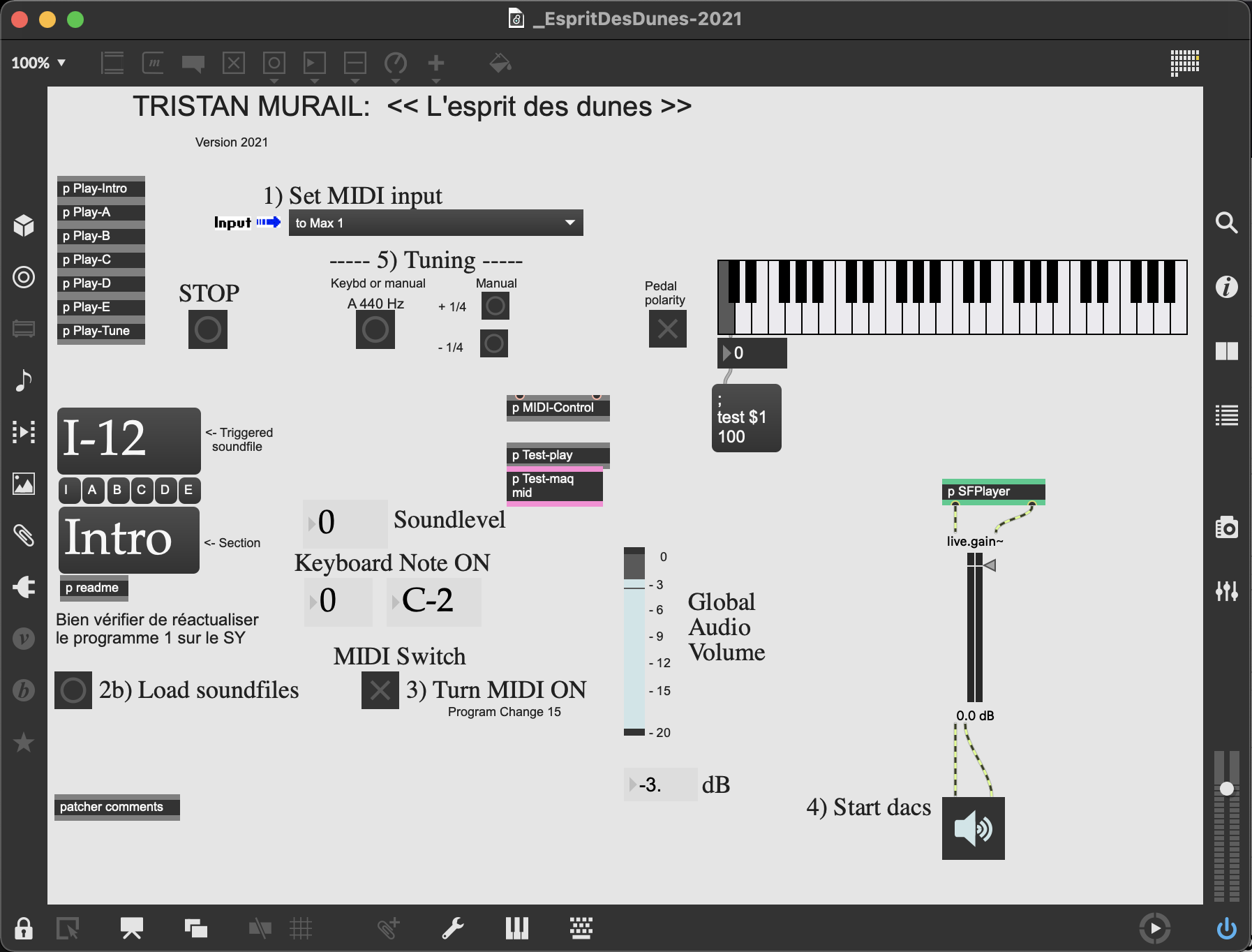
Install - Installation and configuration
Installation
Copy the folder EspritDesDunes-2021 on your Desktop.
This piece requires only a stereo output (no adc required).
It is recommended to use a sound board, as it will provide a better sound quality than the built-in mini-jack standard output.
Startup
To launch the software, open the _EspritDesDunes-2021.maxpat with Max.
Max should be in overdrive mode and run at a sampling rate of 48kHz (check this in the Audio Status Menu).
in the "Set MIDI input" menu, select the keyboard as a Midi Input.
Set Max File Preferences to point to the EspritDesDunes-2021 folder.
Clic on the "Load Soundfiles" bang to preload all the stereo soundfiles.
Put the "turn MIDI ON" switch on to allow the reception of the Midi keyboard. This can be also triggered directly from the midi keyboard, with the program button 15.
Clic on the "start" message close to "Start dacs". It switches on the dsp processing.
Only one stereo output is used for the performance of this piece.
To tune the orchestra, use the Tuning button on the main patch or from the keyboard (select program number 16) .
During the rehearsals and the concert, everything is played and controlled by the midi keyboard in the ensemble.
The keyboard player select the programs corresponding to each of the 6 sections of the piece. (The Midi Keyboard should have easily accessible program change buttons)
In all cases, the STOP button and the keyboard footswitch can stop all the sounds actually playing.
A good quality reverberation device is necessary to slightly reverberate the orchestra sound in order to find a good fusion with the electronic part. In this piece, finding a sonic fusion is very important.
Updated at
Vous constatez une erreur ?
IRCAM
1, place Igor-Stravinsky
75004 Paris
+33 1 44 78 48 43
heures d'ouverture
Du lundi au vendredi de 9h30 à 19h
Fermé le samedi et le dimanche
accès en transports
Hôtel de Ville, Rambuteau, Châtelet, Les Halles
Institut de Recherche et de Coordination Acoustique/Musique
Copyright © 2022 Ircam. All rights reserved.