Keep digging the hare hole
Premiere-2020
Sofia Avramidou
The setup and the execution of the electroacoustic part of this work requires a Computer Music Designer (Max expert).
Version Information
- Performance date
- July 3, 2020
- Documentation date
- October 2, 2020
- Version
- Premiere-2020
- Status
- valid
- Validation date
- January 28, 2022
- Documentalist
- Sebastien Naves Naves (naves@ircam.fr)
- Length
- 7 min
- Comment
- 8 channels surround + 1 for click track (in ear monitor).
No other versions
Detailed Staff
cello
Detailed staff comes from Brahms, send mail to ressources-contenus@ircam.fr for correction.
Channel Details
- Number of output channels
- 9
Electronic Equipment List
Audio Equipment
- 1 TLM 170
- Condenser Microphones (Neumann)
- 1 DPA 4061
- Condenser Microphones (DPA)
- 8 Loudspeaker
- Loudspeakers (generic)
- 1 subwoofer
- Subwoofers (generic)
- 1 ear-monitor
- Headphones (generic)
- 3 DPA 4099
- Condenser Microphones (DPA)
- 1 Digital Mixing Desk
- Digital Mixers (generic)
- 1 DYN-E Set
- Contact Microphones (Schertler)
Computer Music Equipment
- 1 BCF 2000
- MIDI Mixer (Behringer)
- 1 Sound Board
- Sound Board (generic)
- 1 MacBook Pro
- Apple Laptops (Apple)
- 1 Max 8
- Max (Cycling74)
Downloads
Instructions
1. Audio setup
2 DPA 4099 (guitar clip + cello clip)
1 contact mic Sclertler
1 DPA 4061 (cello clip)
1 Neumann TLM170
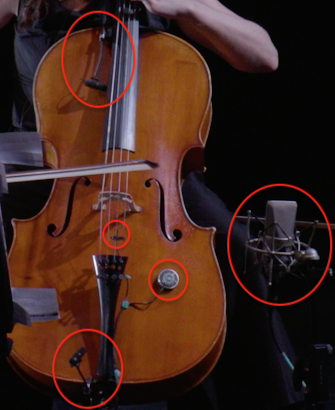
1 apple laptop computer (macOS 10.14.6).
1 sound card with 9 outputs (48kHz 24bits).
1 Mixing desk with 13 inputs (mics + sound card) and 11 outputs (loudspeakers, monitors and in ear monitor).
1 USB/Midi fader controller (Behringer BCF2000).
2. Loudspeaker setup
Loudspeakers 1 to 8 are arround the audience (dac~ 1 to dac~ 8).
Loudspeakers 9 and 10 are monitors.
1 in ear monitor for the performer (dac~ 9 for click track).

3. Midi setup
no Midi.
4. Software installation
Copy the content of the image "KeepDIggingTheHareHole_patch.dmg" in your hard drive.
The folder consists of a max patch and a 9-channel audio file.

Start Max 8 (8.1.6) and check audio setup (option>audio status).

a) Max/MSP patches (Max 8.1.6)
Open the patch "final_patch_keep_digging_06_16_a1.maxpat".
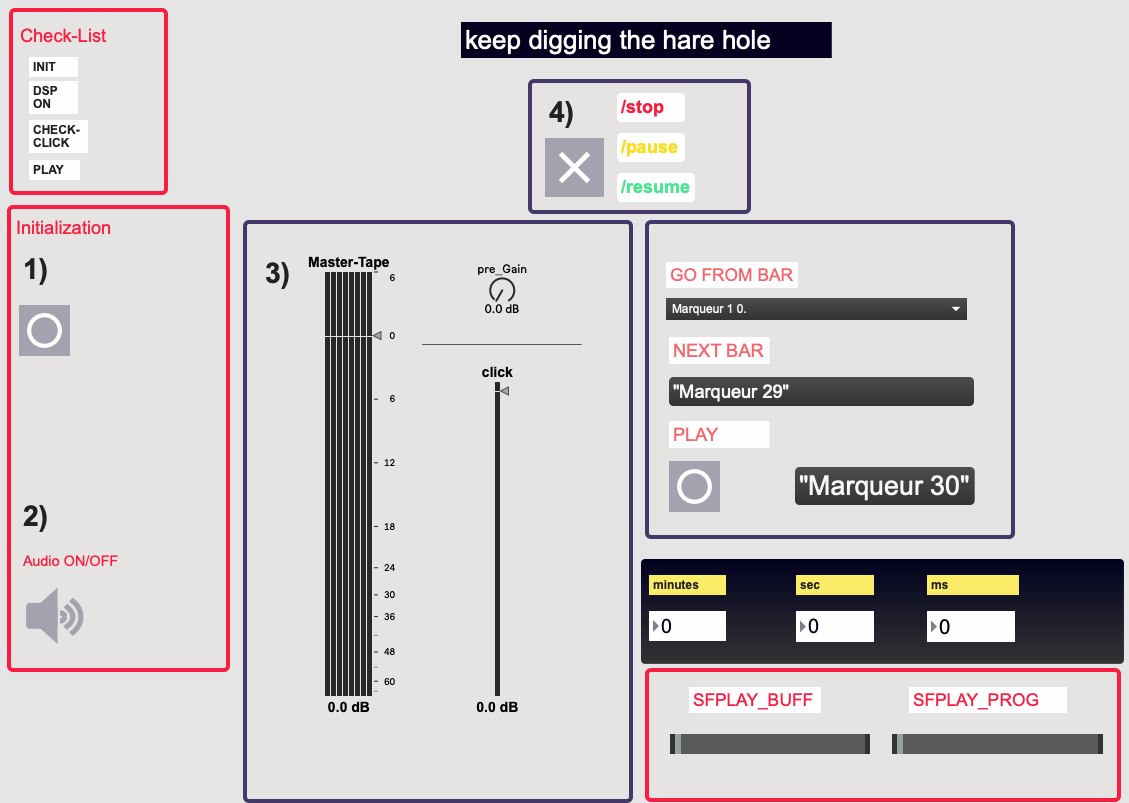
- Initialisation : click on the button (bang).
- Turn on the audio.
- Adjust the level of the master tape (0dB) and the click track (0dB).
- Click on the toggle to start the tape.
For the rehearsal select the appropriate bar in the menu "Go from bar"
Click on the button (bang) play.
b) Routing in Max/MSP
dac~ 1 to adc~ 8 are the loudspeakers 1 to 8 arround the audience.
dac~ 9 for click track.
Updated at
Do you notice a mistake?