The Waves
premiere
Florence Baschet
Outline
action
Updated at
Do you notice a mistake?
The setup and the execution of the electroacoustic part of this work requires a Computer Music Designer (Max expert).
Version Information
- Performance date
- March 13, 2015
- Documentation date
- March 30, 2015
- Version
- premiere
- Status
- valid
- Validation date
- May 3, 2018
- Realisation
- Serge Lemouton (Computer Music Designer)
- Length
- 10 min
No other versions
Detailed Staff
- Soloist
- mezzo-soprano
flute, alto flute, clarinet, bass clarinet, piano, violin, viola, cello
Detailed staff comes from Brahms, send mail to ressources-contenus@ircam.fr for correction.
Electronic Equipment List
Audio Equipment
- 5 Loudspeaker
- Loudspeakers (generic) - in front of the audience (no surround system required)
- 1 subwoofer
- Subwoofers (generic)
- 1 Reverberation Processor
- Reverberation (generic) - A good quality reverberation module should be use to blend the electronic sounds with the acoustic of the hall
Computer Music Equipment
- 1 MacBook Pro
- Apple Laptops (Apple)
- 1 iPad
- Tablets (Apple) - (optional use of Mira software to control Live)
- 1 Live
- Music Software (Ableton) - 9.1.7 (32 bit)
Downloads
Live Session
Serge Lemouton
comment
All the soundfiles required to play the piece are here !
336.93 Mo
original and complete Live Session
Florence Baschet
comment
Complete AbletonLive "Maquette Session" used to generate the electronic part. Not required for performance.
2.42 Go
run-through
comment
First run-through recording of the instrumental part. Not required for performance.
171.31 Mo
premiere recording
240.95 Mo
Instructions
Stage and loudspeakers setup
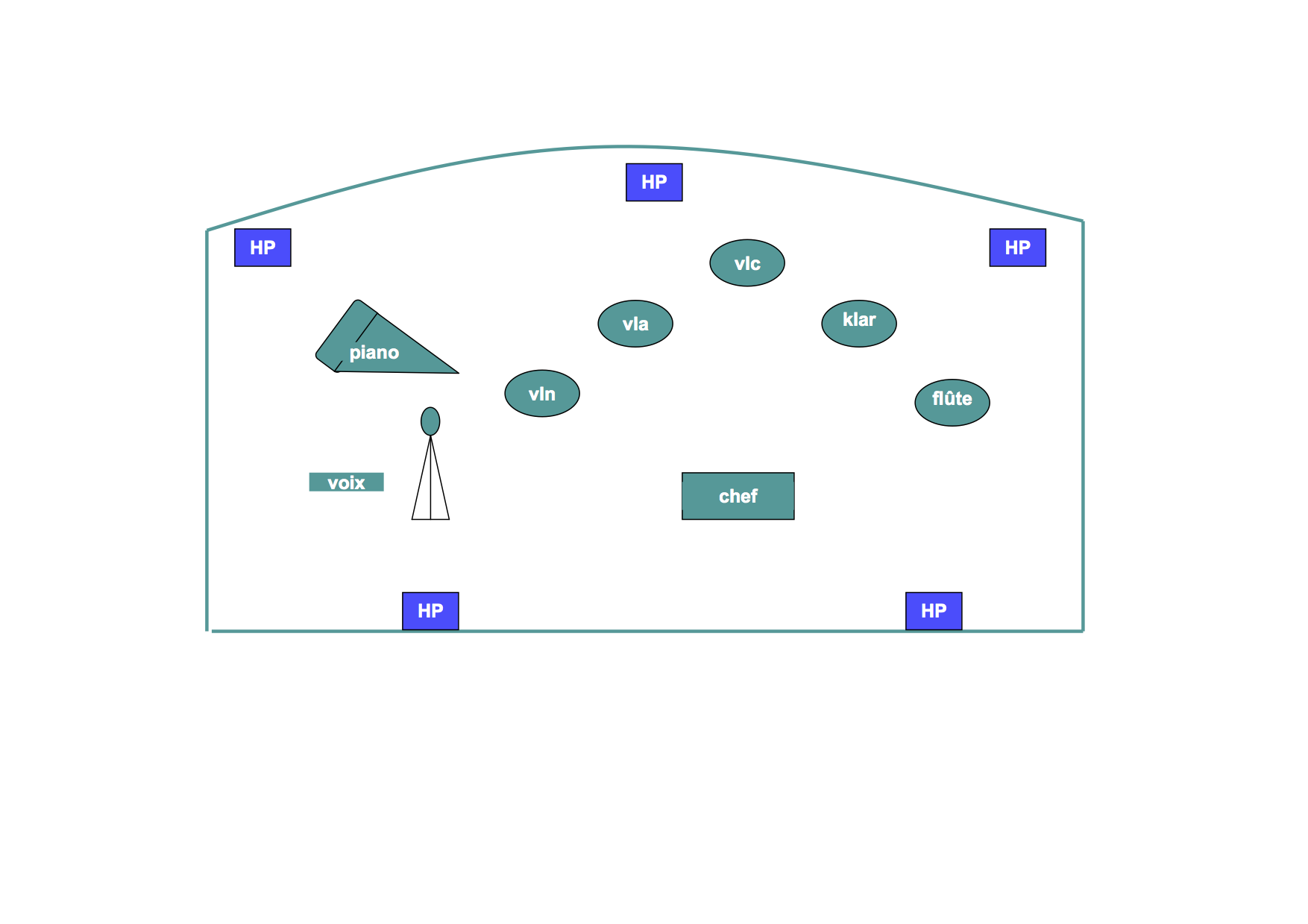
Audio inputs
The instruments and the voice should be slightly reverberated and amplified. No real time sound transformations.
Audio Outputs
Send the audio outputs 1/2 from Ableton Live (audio track Mix1-B to Mix3-B) to the front loudspeakers.
Stereo 3/4 (Mix1 to Mix3) is for the loudspeakers at the back of the stage.
Output 5 (Track Mix4) is sent to the central back loudspeaker.
Live Session
Open thewaveslight session with Ableton Live (version 9 or above).
Set the sampling rate to 48kHz.
To play the electronic part (the audio clips) synchronously with the instrumental part, the scenes should be manually and precisely triggered, according to the score.
Every cue numbers corresponds to the score bar number.
[An optional ipad control is possible with the mira application, see the midiControl track of the live session]

Updated at
Do you notice a mistake?