Droben Schmettert ein greller stein
Max6_2014 - untested
Michael Jarrell
Outline
action
Updated at
Do you notice a mistake?
The setup and the execution of the electroacoustic part of this work requires a Computer Music Designer (Max expert).
Version Information
- Documentation date
- September 4, 2014
- Version
- Max6_2014 - untested
- Status
- valid
- Validation date
- March 26, 2020
- Documentalist
- Augustin Muller (Augustin.Muller@ircam.fr)
- Realisation
- David Poissonnier (Computer Music Designer)
- Gilbert Nouno (Computer Music Designer)
- Length
- 18 min
- Upgrade motivation
- Max6 version, not tested in concert minor changes (all patches saved as .maxpat) Max 8 compatible
Other Versions
Max7_64b-2018validNovember 6, 2018
concert-fracasdocumentedMarch 19, 2012
transfert_mustica_ftparchivedApril 14, 2010
CreationdocumentedOctober 13, 2004
Detailed Staff
- Soloist
- double bass
flute, alto flute, piccolo, oboe, English horn, 2 clarinets, bass clarinet, bassoon, contrabassoon, horn, trumpet, piccolo trumpet, trombone, bass trombone, tuba, 2 percussionists, harp, piano
Detailed staff comes from Brahms, send mail to ressources-contenus@ircam.fr for correction.
Electronic Equipment List
Computer Music Equipment
- 1 KX 88
- MIDI Keyboard (Yamaha) - Or equivalent to trigger sound events
- 1 Sound Board
- Sound Board (generic) - Number of analog output:6
- 1 Midi interface
- MIDI Interfaces (generic) - I/O number:1/1
- 1 MacBook Pro
- Apple Laptops (Apple)
- 1 Max 6
- Max (Cycling74) - Max 6.1.x, 7 or Max 8
Audio Equipment
- 1 Lexicon 300
- Effects Processor (Lexicon) - Main function:reverberation
- 1 Mixing Console
- Mixing Console (generic) - Used as mixing desk (O2R or DM1000). Cf audio connexions diagram for characteristic
- 2 Loudspeaker
- Loudspeakers (generic) - Location: side left & right approximately in the middle of the room (around the ton-regie level in the room) if necessary , the side loudspeakers should be doubled so as to cover most the audience
- 1 Dynamic microphone
- Dynamic Microphones (generic) - For double-bass (B&K or Shertler)
Downloads
Instructions
hall plan
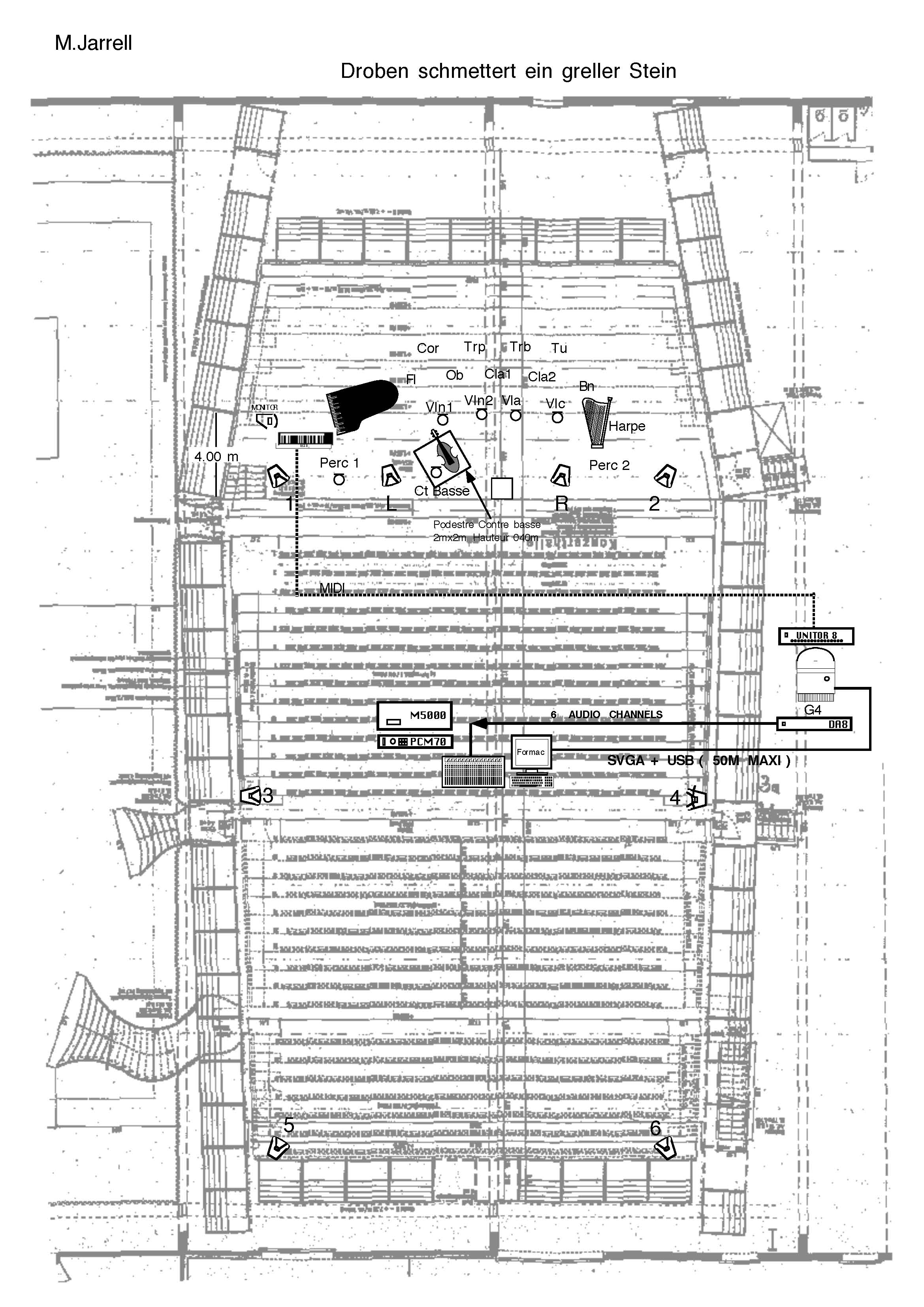
Install - Installation Front Plan
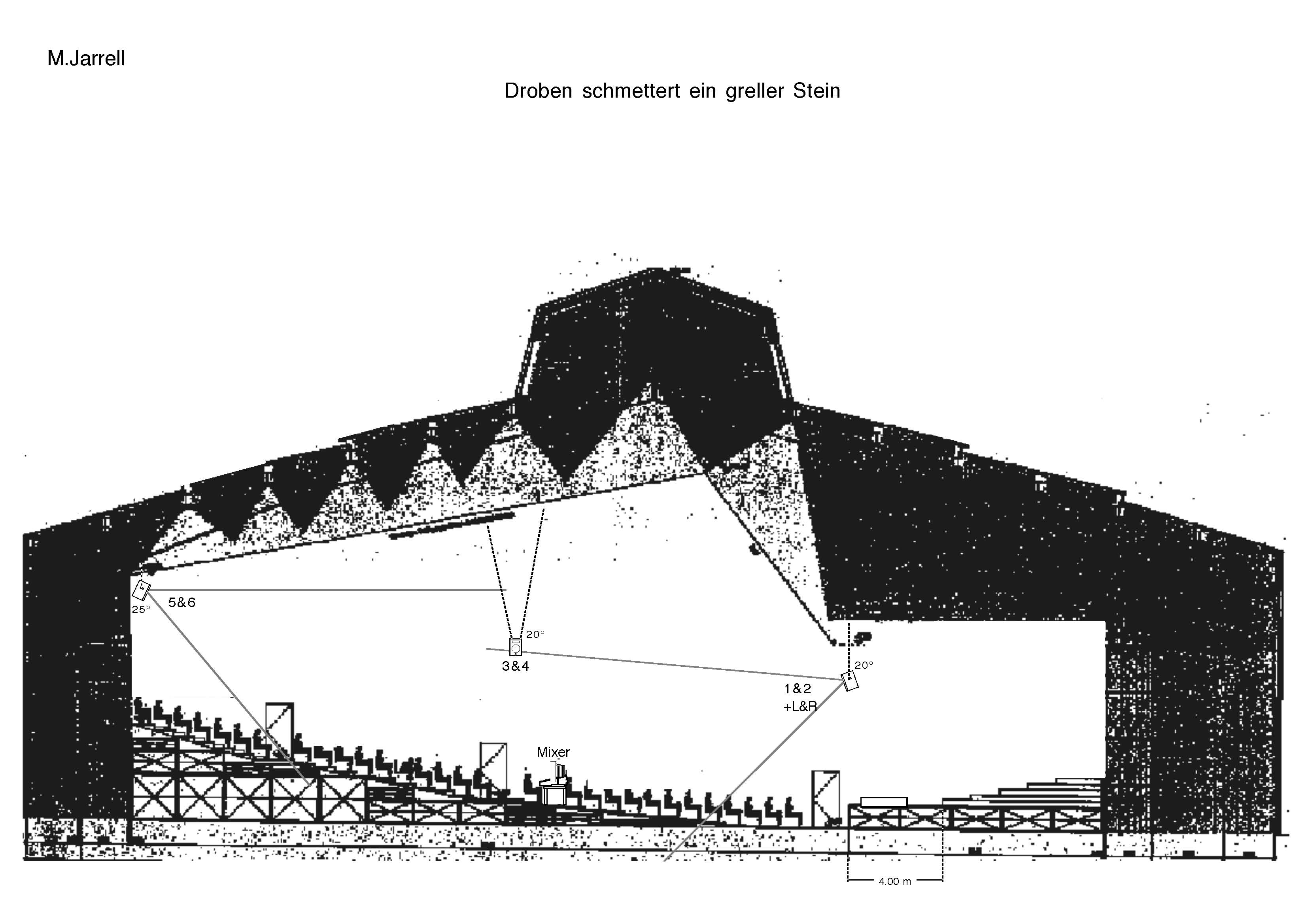
Elevation View
Connexion setup diagram - Audio Connexions Diagram
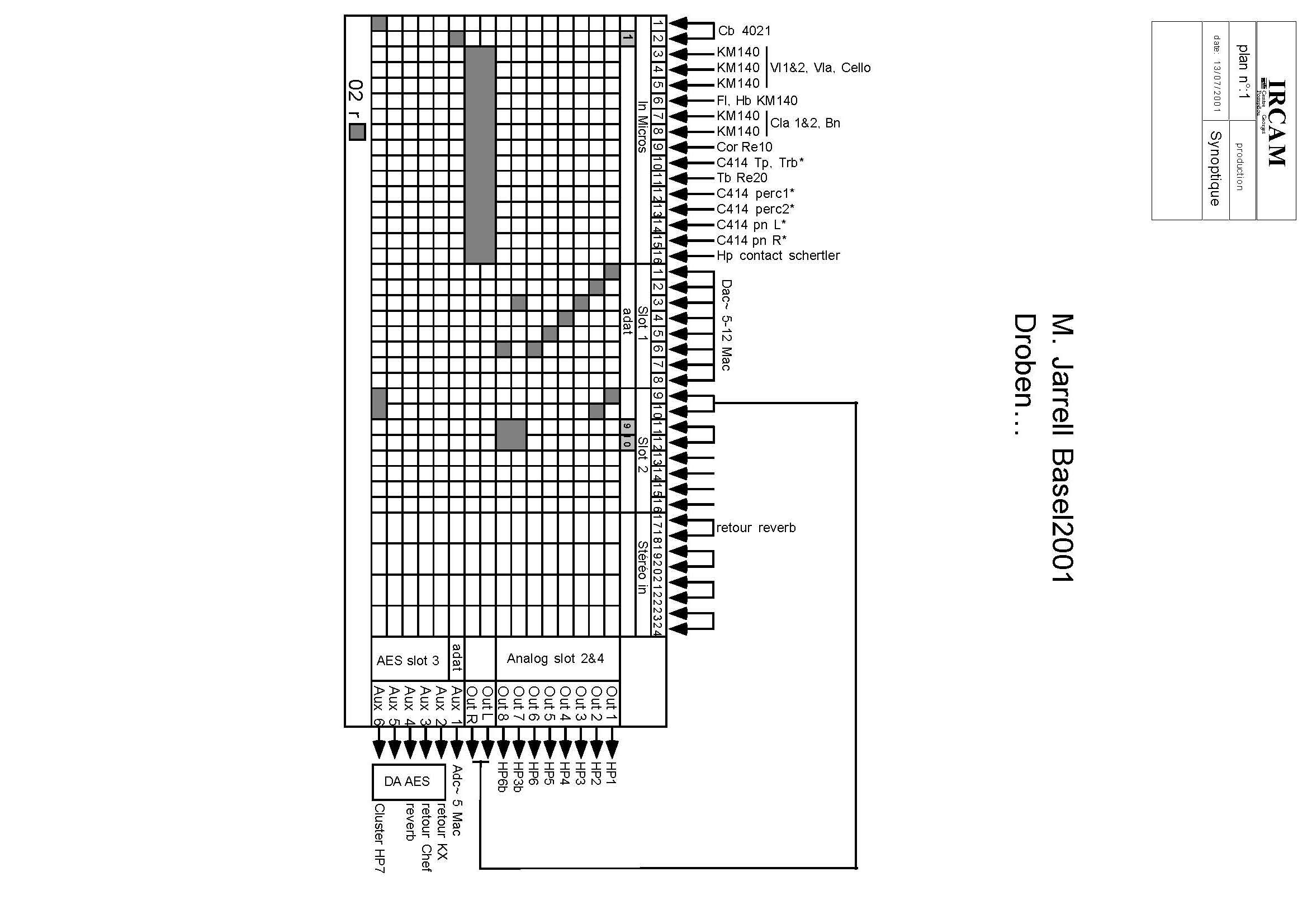
Mixer Diagram
Install - installation
Max Patch
Mount the Droben_update2018 on your Macintosh. Then follow the next instructions.
Max File Preferences
Add the following folders to Max preferences:
- lib/
- snd/
restart Max
Max Audio Status
Sampling Rate = 44100 Hz
ADC/DAC:
NO audio input : This Patch consist only in a sampler.
An external reverberation could be used to en hance the overall and solo doublebass sound.
6 outputs (dacs)
Main patch
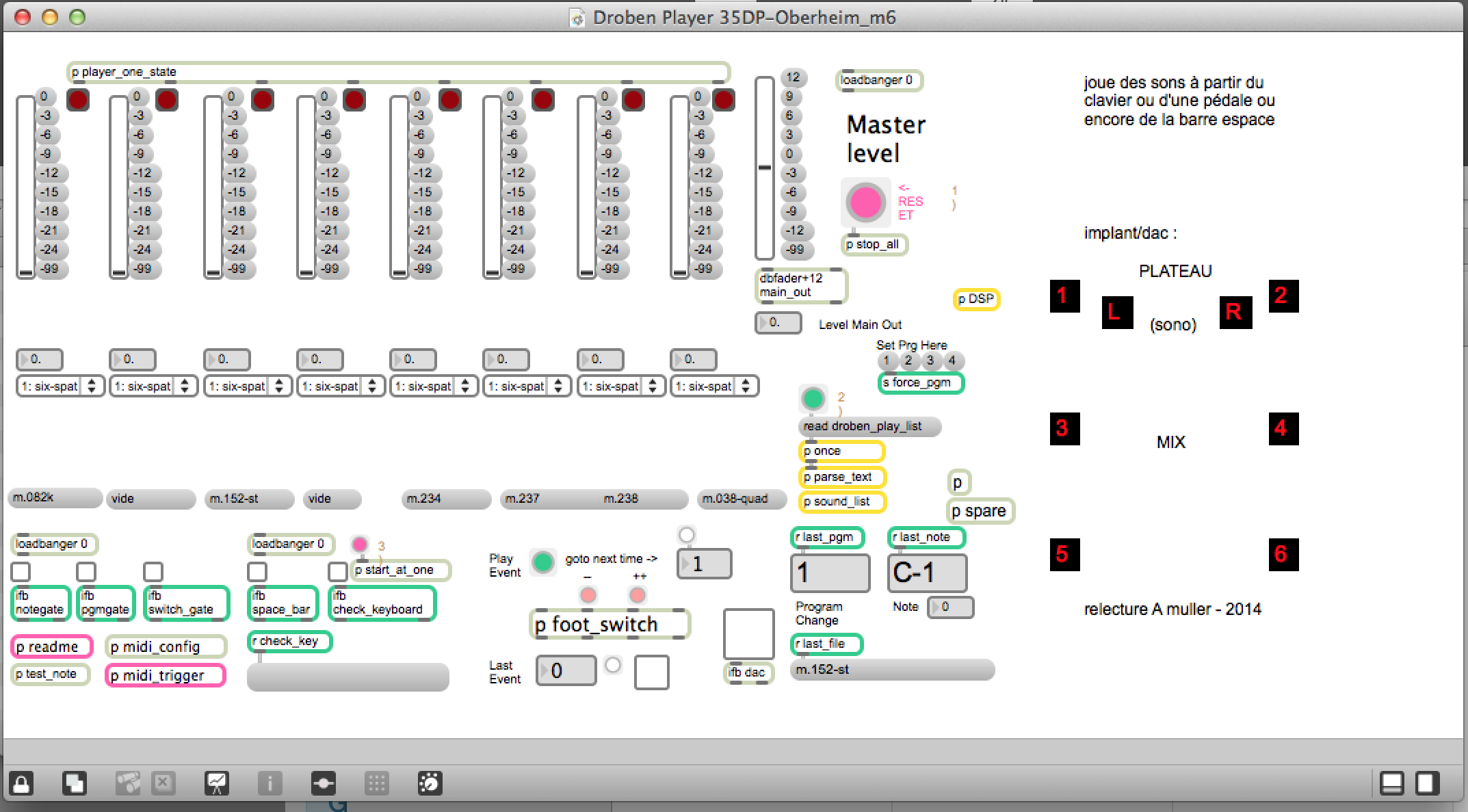
How to Use the Concert Patch
Launch the patch __Droben Player 35DP-Oberheim_m664b.maxpat
- set the devices in the midi patcher (set foot_switch ctl = 64 or 65 and midi channel =1)
- Press the button 1) Reset
- Press the button 2) and wait for the sounds loading (see Max/MSP console)
- turn dacs on
- Press the button 3)
- Activate the notegate, pgmgate and _spacebar toggles
- If the toggle _checkkeyboard is activated, MIDI notes will be displayed but sounds will not start. Activate this toggle to trigger the events with the keyboard.
Play event allows you to activate events too. You can use the button ++ or -- to go to the next or previous event.
The events can be activated by using the keyboard pedal (controler 64).
About droben_play_list file
This patch use the files droben_play_list and cue_note for the play-list process. The first file allows you to associate a note and a MIDI program to a sound file. The file cue_note is a sequential file allowing you to play a sound file, one after the other, by using the foot-switch pedal or by pressing the space bar.
Syntax
- prog note file_name dB output (length) (env x-y points pour fade-in fade-out)
- ex: 1 48 m.026-quad -3 six
It means that the MIDI note 48 (do) of the first program activates the sound file m.026-quad with -3dB on all six speakers. You can add linear fade_in and fade_out as options for the envelope following
Updated at
Do you notice a mistake?